

What are Server Badges?
What Badges can families look for?
In-Game Safety Features

Player Abuse Reporting
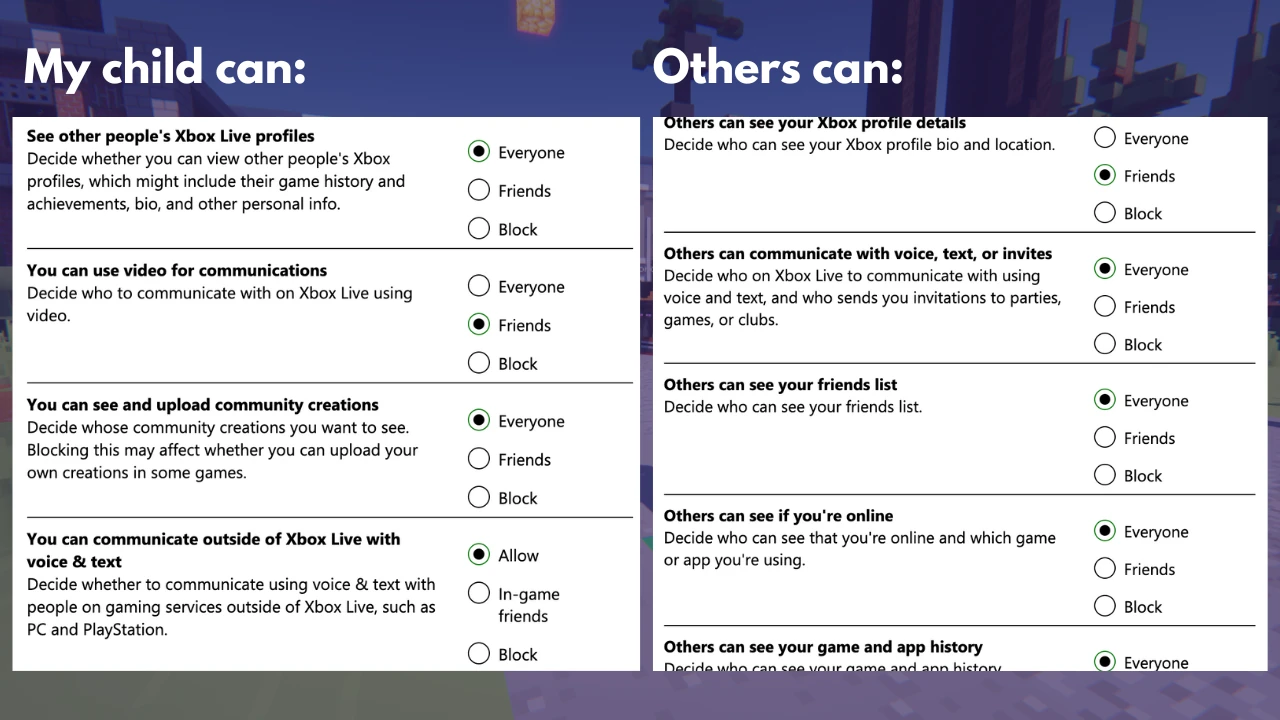
Parental Controls
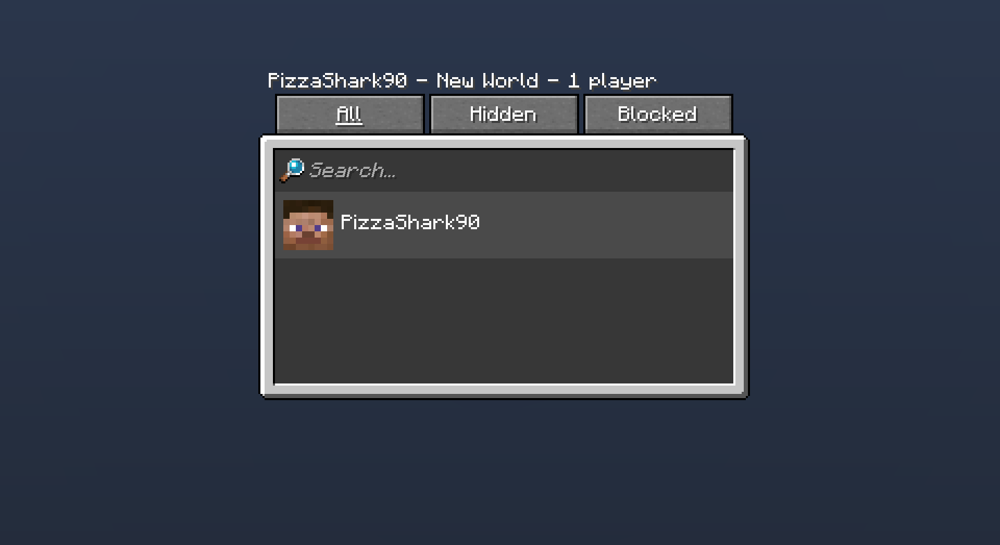
Social Interactions
Profanity Filter
Gameplay Timer
Report a Concern
ABOUT THE SERVER LIST
Crafted by the Minecraft community, these expansive multiplayer servers each bring a unique flavor of excitement. Explore FindMCServer.com to find a community-managed Minecraft server that resonates with you; every server here is vetted to ensure it aligns with the Official Minecraft Community Guidelines, with Badges awarded to servers that show a higher commitment to player safety. Whether you're searching by game type, style, or other criteria, there's likely a server tailored to your age and play preferences.
It's important to understand that if a server is listed here or has earned Badges that is not a guarantee of safety. Online safety requires constant parental involvement and child education.
QUICK LINKS
© 2019-2024, GAMERSAFER, Inc. All rights reserved. GAMERSAFER trademarks are registered in the US.
© 2024 Mojang AB. TM Microsoft Corporation.
PRESENTED BY



